For Immediate Release
Stelaminds is excited to announce the release of the v0.2 beta version of popUP Email Automation designed to simplify email outreach and enhance productivity for small businesses, freelancers, and sales professionals. This release is an important milestone in our mission to give users back their time by automating everyday tasks, allowing them to focus on more critical aspects of their work and personal lives.
Our Mission
At Stelaminds, our goal is to provide solutions that transform time-consuming tasks into streamlined, automated workflows. Our vision is to empower users by automating repetitive tasks, to regain their time they would otherwise spend on manual processes.
How We Are Accomplishing This
With the development of popUP, we are tackling one of the most repetitive and time-draining tasks—emailing. Whether it’s B2B cold outreach, managing client communication, or following up with leads, popUP allows users to automate personalized emails in a simple, user-friendly environment. We’re delivering powerful email automation features that works with your existing email platform, all while keeping the setup simple and intuitive.
Features of popUP
- Seamless Email Integration: PopUP integrates smoothly with popular email platforms such as Microsoft Outlook (desktop), Gmail, and now in the new release, Microsoft Outlook 365 Webapp, enabling users to leverage their existing email services with minimal setup.
- Personalized Emails: Create custom emails using variables such as {name}, {company}, and {custom fields} to automate personalized communication at scale.
- CSV & Excel Support: Easily import recipient lists from Excel or CSV files, allowing for bulk email sending with personalized details for each recipient.
- Flexible Row Selection: Choose specific rows in your Excel/CSV files to control who receives emails.
- Draft, Test, or Send Emails Automatically: Users can choose between testing drafts, drafting emails, displaying them for review, or sending them directly without manual review.
- Comprehensive Configuration Help: A dedicated help section guides users through email platform configuration, making it easy to get started.
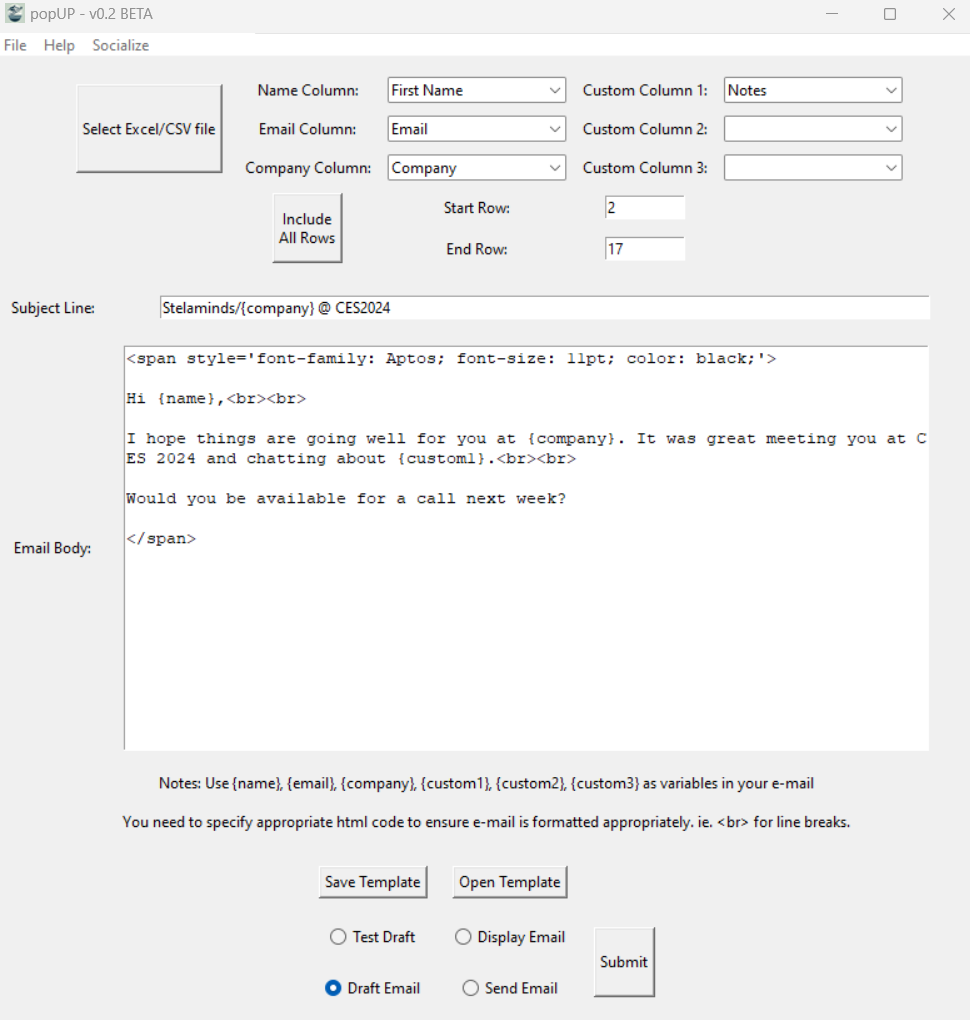
New Features in popUP Email Automation v0.2 Beta
With the v0.2 beta release, we’ve taken significant strides to enhance user experience and add new features requested by our growing community:
- Template Saving & Loading: Users can now save their email subject and body templates for future use. The new “Load Template” feature allows for seamless template selection and management, offering options to open, modify, or delete previously saved templates.
- HTML Formatting Help: We’ve enhanced the HTML formatting help section to include more advanced formatting options, such as embedding images, customizing font styles, adding hyperlinks, and more. This is particularly valuable for users in B2B sales who need to create polished, professional emails.
- Configuration Help Updates: A revamped configuration help section now includes detailed, easy-to-follow steps for Gmail, Microsoft Outlook Desktop, and Microsoft 365 Webapp. We’ve added clickable links, screenshots, and a troubleshooting section to ensure the setup process is as smooth as possible.
- Improved User Interface: We’ve introduced a more intuitive and responsive UI, including scrollable help sections and new layouts for configuring email platforms.
What’s Next?
We are continuously working on enhancing popUP to meet the needs of our users. In future updates, we plan to introduce more integrations, advanced analytics for email performance tracking, and even more customization options.
Get Involved
We invite users to download the v0.2 beta version and use it for free for 60 days and share their feedback with us. Your insights will help shape the final product, ensuring popUP continues to evolve to meet your needs. Additionally, you can follow us on our YouTube channel or LinkedIn for helpful tutorials, product updates, and tips on how to make the most out of popUP.
Together, we’re giving people back their time—one automated task at a time. For more information or to download the latest version, visit Stelaminds.com.


Pingback: How to Send Mass Emails in Microsoft Office 365 | Stelaminds
Pingback: How to Send Bulk Emails in Microsoft Office 365