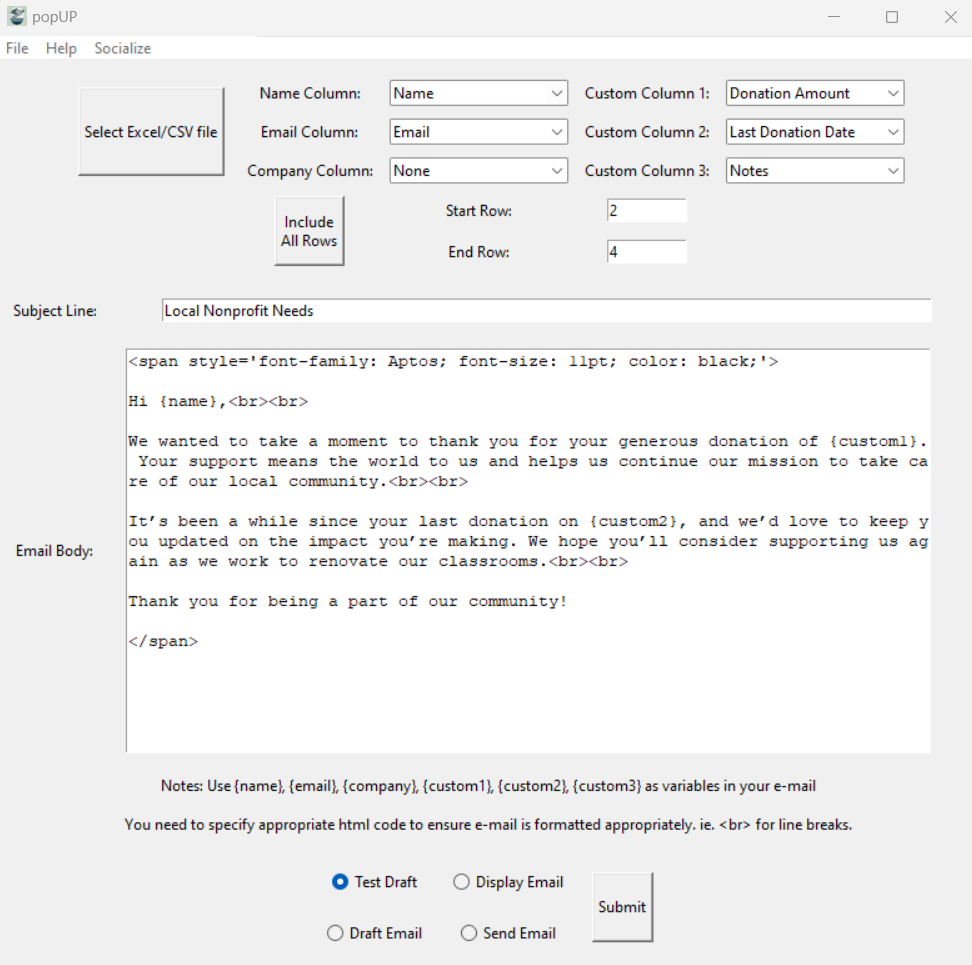If you’re reading this, chances are you’re involved in a non-profit organization and world needs more people like you. But let’s be real—working in the non-profit world comes with its own unique set of challenges, especially when it comes to fundraising. The pressure is on to keep those donations rolling in, and that means sending out a whole lot of emails.
Now, I love a good heartfelt email as much as the next person, but when you’re managing dozens (or hundreds) of potential donors, each one deserving a personal touch, it can quickly become overwhelming. That’s where popUP Email Automation steps in to make quick work of it.
It’s time to fundraise!
If you’re a fundraising coordinator for a local non-profit and you need to reach out to your entire donor base to rally support, every donor is unique and requires a personalized approach for the best results. You’ve got first-time donors, long-time supporters, corporate sponsors, and even a few folks who haven’t donated in a while and need a gentle nudge.
Sending a generic email to everyone just won’t cut it. You need to personalize each message to make sure every donor feels valued and connected to your cause. But who’s got time to do that for every single person on your list?
popUP Email Automation your Non-Profit’s Secret Weapon
This is where popUP comes in, ready to take the stress out of your email campaigns. With popUP, you can send personalized, heartfelt emails to each of your donors without spending days glued to your keyboard.
How It Works: A Fundraiser’s Assistant
Step 1: Organize Your Donor List
First things first, get all your donor information into an Excel or CSV file. You’ll want to include details like:
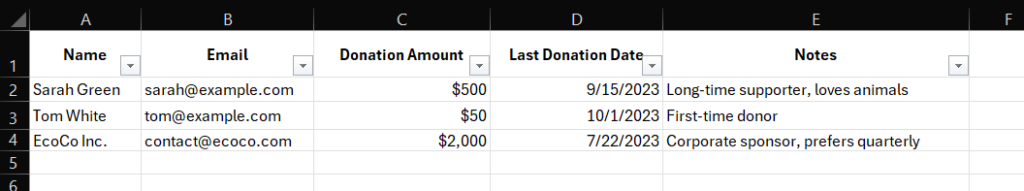
Step 2: Set Up popUP
Once you’ve got your donor list ready, it’s time to fire up popUP. The interface is simple and user-friendly. Upload your donor list, and let’s get to work!
Step 3: Map Out Your Custom Fields
You’ll want to make sure popUP knows what’s what. You can map your file’s columns to the fields popUP will use in the emails. For example:
- Name Column =
Name - Email Column =
Email - Custom Field 1 =
Donation Amount - Custom Field 2 =
Last Donation Date - Custom Field 3 =
Notes
Step 4: Craft a Heartfelt Message
Now comes the fun part—writing your email. Here’s where popUP really shines. You can use variables like {name}, {custom1}, and {custom2} to make each email feel personal and thoughtful.
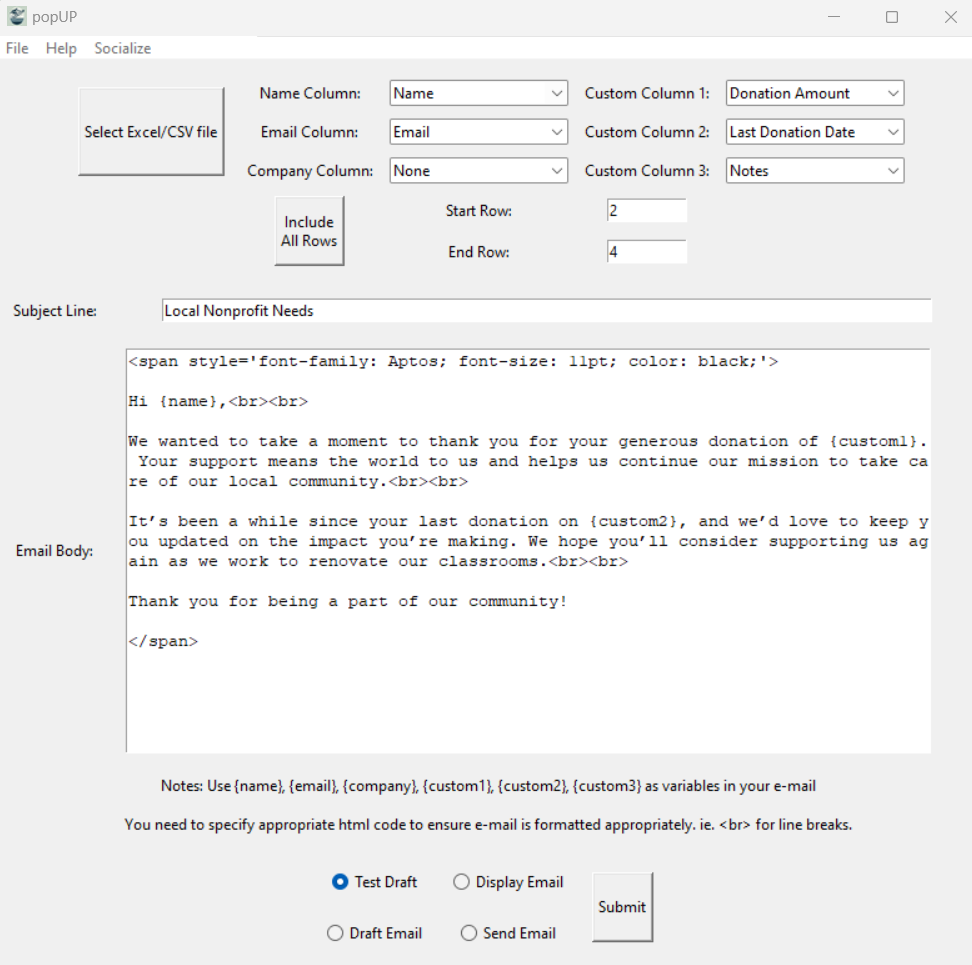
Step 5: Choose Your Sending Strategy
Before hitting that send button, popUP gives you a few options. You can draft the emails to review later, display them for a final check, or just go ahead and send them out if you’re feeling confident. If you’re managing a large donor list, drafting first might save you some headaches.
Step 6: Send and Watch the Donations Roll In
Once you’re happy with your emails, it’s time to send them out into the world. Within minutes, your donors will receive a personalized email that makes them feel like they’re the only one on your list. (Shh, we won’t tell them your secret.) Now you can sit back, relax, and watch as the donations start coming in.
Why popUP is Perfect for Non-Profits
popUP is a game-changer for non-profits because it allows you to stay connected with your donors in a meaningful way without burning out. The personalized touch helps build stronger relationships, which in turn boosts donor retention and support. Plus, at just $50 a year, it’s a no-brainer investment that pays for itself with just one successful campaign. And remember, you get the first 100 emails free, so you can try it out without any risk.